Developers Guide
Sculptor is not an one-size-fits-all product. Even though it is a good start for many systems, sooner or later customization is always needed. This guide will give you an understanding of the internal design of Sculptor and explains how to do changes for some typical scenarios. Some things can easily be changed with properties or AOP, while other things requires more effort, since you need to setup the development environment. Some changes are staightforward and some requires more in depth understanding of Eclipse Xtext and Xtend.
Table of Contents:
- Sculptor Internal Design
- Generator Properties
- Project Nature
- Framework Classes
- Generic Access Objects
- Database Product
- Cascade
- Types
- Joda Date and Time API
- Package Names
- Default Base Class
- Database Naming
- File Header
- toString
- equals and hashCode
- Disable the generation of the ServiceContext
- Null instead of NotFoundException
- XML configuration for Spring
- XML mapping for Hibernate
- Cache Provider
- Validation
- JPA annotation settings
- JPA provider settings
- Business Component without Persistence
- Settings for Generated Diagrams
- Deployment
- JAXB
- XStream
- Scaffold
- Visibility of setters for not changeable attributes and references
- Spring dispatcher servlet mapping
- Spring Remoting Type
- Spring Configuration
- Change Generation Templates
- Reference Application
- Constraint Validation
- Transformations
- Meta Model
- Code Generation Templates
- How to
- How to exclude generation
- How to customize persistence.xml
- How to use own Hibernate User Type
- How to change package names in the generated code
- How to add support for another database
- How to remove the circular dependency check
- How to add custom generic access object
- How to add a transformation feature
- How to change auditable column names
- How to change syntactic sugar
- How to add a new feature in the meta model
- How to Add a New Core Concept
- How to define a Sculptor cartridge
Sculptor Internal Design

Figure 1. Internal Design of Sculptor
-
The developer is using the DSL Editor plugin to edit the application specific
model.btdesign, i.e. the source for the concrete model that is the input to the code generation process. Constraints of the DSL is validated while editing. -
When generating code
SculptorGeneratorWorkflow.run()is executed. It defines the flow of the code generation process. -
It starts with parsing the
model.btdesignfile using the Xtext DSL parser. Constraints of the DSL are validated. -
The DSL model is transformed into a model of the type defined by the
sculptormetamodel.ecoremeta model. -
Constraint validation is performed.
-
The model is transformed again. Now it is actually modified to add some default values.
-
Constraint validation again.
-
Now the actual generation of Java code and configuration files begin. It is done with code generation templates written in Xtends template expressions. The templates extract values from the model and use Xtend extension methods and Java helper classes.
-
Properties of technical nature, which don’t belong in the DSL or meta model, are used by the templates and the helpers.
Generator Properties
There are a many things that can be easily customized with properties. The default properties are defined in default-sculptor-generator.properties in sculptor-generator-configuration. You can override these properties by defining them in sculptor-generator.properties.
Properties used in multiple sculptor-generator.properties within multiple Maven modules (sub-projects) of the same project can be defined in a single place - in common-sculptor-generator.properties. This properties file is similar to default-sculptor-generator.properties (which is shipped with Sculptor) but it’s provided within your project.
Sculptor will look for properties in the following order:
- System properties (only intended for temporary tests)
generator/sculptor-generator.properties(provided in the Maven modules within you project)common-sculptor-generator.properties(optionally provided once within you project)default-sculptor-generator.properties(shipped with Sculptor generator library)
Project Nature
The main capabilities and responsibilities of the project is defined by the project.nature property. It is typically used to assign default values of more fine grained properties. E.g. the generated artifact of a presentation tier project is different from a business tier project.
The default project nature is business-tier. For a web project you specify:
project.nature=presentation-tier
A project may have several natures and the value of the property can be a comma separated list. E.g. to generate business and presentation tier in the same project you can specify:
project.nature=presentation-tier, business-tier
Framework Classes
You can replace the runtime framework with your own implementations by defining the class names in sculptor-generator.properties. The naming convention is that the property key is the last part, starting with framework, of the default Sculptor framework class.
E.g. to use your own base class for all domain objects:
framework.domain.AbstractDomainObject=org.myown.framework.MyAbstractDomainObject
Generic Access Objects
Sculptor provides generic access objects for operations such as findById, findAll, save, delete, etc. The implementation of these operations are located in the runtime framework. It is easy to replace those with your own implementation.
To replace all of them you define the following properties:
framework.accessimpl.package=org.mypkg.accessimpl
framework.accessimpl.prefix=
framework.accessapi.package=org.mypkg.accessapi
To replace a single implementation you define the class name like this:
framework.accessimpl.SaveAccessImpl=org.mypkg.accessimpl.SaveAccessImpl
If you need to replace the interface also:
framework.accessapi.SaveAccess=org.mypkg.accessapi.SaveAccess
framework.accessimpl.SaveAccessImpl=org.mypkg.accessimpl.SaveAccessImpl
When using Hibernate as JPA provider (which is the default) then the Hibernate specific implementations are used. For example findByCriteria is Hibernate specific. In case you want to use Hibernate as JPA provider, but stick to pure JPA implementations then you should add the following properties:
framework.accessimpl.prefix=Jpa
framework.accessimpl.package=org.sculptor.framework.accessimpl.jpa
Database Product
MySQL, Oracle, PostgreSQL and HSQLDB-InMemory are supported out-of-the-box. You can select database with
db.product=mysql
#db.product=oracle
#db.product=postgresql
#db.product=hsqldb-inmemory
Contribution of support for Apache Derby has been posted in the Forum
The database properties are only used for generating the DDL and some Hibernate settings. You can also change the default type mapping:
db.mysql.type.Boolean=CHAR(1)
db.mysql.type.boolean=CHAR(1)
db.mysql.type.Integer=INTEGER
db.mysql.type.int=INTEGER
db.mysql.type.Long=BIGINT
db.mysql.type.long=BIGINT
db.mysql.type.IDTYPE=BIGINT
db.mysql.type.Date=DATE
db.mysql.type.java.util.Date=TIMESTAMP
db.mysql.type.DateTime=DATETIME
db.mysql.type.Timestamp=TIMESTAMP
db.mysql.type.BigDecimal=DOUBLE
db.mysql.type.BigInteger=BIGINT
db.mysql.type.Double=DOUBLE
db.mysql.type.double=DOUBLE
db.mysql.type.Float=FLOAT
db.mysql.type.float=FLOAT
db.mysql.type.String=VARCHAR
db.mysql.length.String=100
db.mysql.type.UUID=VARCHAR
db.mysql.length.UUID=36
db.mysql.type.Enum=VARCHAR
db.mysql.length.Enum=40
db.mysql.type.Clob=CLOB
db.mysql.type.Blob=BLOB
db.mysql.type.discriminatorType.STRING=VARCHAR
db.mysql.length.discriminatorType.STRING=31
db.mysql.type.discriminatorType.CHAR=CHAR(1)
db.mysql.type.discriminatorType.INTEGER=INTEGER
For parent child (one-to-many) relations the database can do cascaded delete of children when deleting parent. This is the default setting. It is possible to disable that and let Hibernate do the delete by setting the following property to false.
db.mysql.onDeleteCascade=false
DDL script
There are two ways to generate database creation SQL script (DDL). Select between:
-
Enable the
hibernate3-maven-plugin hbm2ddlinpom.xml. The Maven archetype generates settings for it, but it is commented out. The default settings is to generate the DDL script every time in the build phaseprocess-classes. You can change that by removing the<phase>process-classes</phase>in theexecutionsection of the plugin definition inpom.xml. In that case you need to run the generation when needed withmvn hibernate3::hbm2ddl. -
Sculptor will generate DDL script if you add the following property in
sculptor-generator.properties:generate.ddl=true
The generated DDL script contains drop statements. In case you don’t wan’t to generate those you can define:
generate.ddl.drop=false
Individual classes may be omitted from the generated DDL. This can be useful to keep parts of the model that are works in progress from the DDL. To omit a class from the generated DDL, mark it with a “skipddl” hint:
Entity Roles {
hint="skipddl"
scaffold
String roleName length="50" key;
}
By default, some of the system-generated attributes, such as version, createdBy, createdDate, are ordered at the end of each generated table in the DDL. This can be controlled via the systemAttributesToPutLast property:
# Attributes defined by system that should appear last in attribute listings, such as in DDL
systemAttributesToPutLast=version,createdBy,createdDate,updatedBy,updatedDate,lastUpdated,lastUpdatedBy
Cascade
Default cascade values can be defined for different types of associations. References between different modules have no default cascade value. all is default for references within the same module. You might want to change that to persist,merge if you don’t want delete to be propagated.
# default cascade values for aggregate references
cascade.aggregate=all
# bidirectional one-to-many for aggregate reference
cascade.aggregate.oneToMany=all-delete-orphan
# default cascade values for references within same module
# bidirectional many-to-many
cascade.manyToMany=all
# bidirectional one-to-many
cascade.oneToMany=all
# unidirectional to-many
cascade.toMany=all
# unidirectional to-one
cascade.toOne=all
Types
Mapping from simple types used in the DSL to generated types are defined with these properties:
javaType.Date=java.util.Date
javaType.DateTime=java.util.Date
javaType.Timestamp=java.util.Date
javaType.Map=java.util.Map
javaType.List=java.util.List
javaType.Set=java.util.Set
javaType.Collection=java.util.Collection
java.lang types, such as String and Integer are not defined, since they have the same name in the DSL and the Java code.
You can add your own types also, e.g.
javaType.AccountNumber=org.foobar.type.AccountNumber
javaType.Currency=String
javaType.Amount=BigDecimal
When you use your own classes, such as AccountNumber, you need to define the corresponding Hibernate user type.
hibernateType.AccountNumber=org.foobar.type.PersistentAccountNumber
If you define the above types you can use them directly in the DSL.
Entity Account {
AccountNumber accountNumber
- @Money balance
}
BasicType Money {
Amount amount
Currency currency
}
Another example, ShortString, which combines the database and java type properties.
db.mysql.type.ShortString=VARCHAR
db.mysql.length.ShortString=10
javaType.ShortString=String
The type of the automatically generated id attribute is defined as
id.type=Long
Joda Date and Time API
It is possible to use Joda Time instead of the Java date and time classes.
datetime.library=joda
Package Names
You can define the names of the generated packages.
package.serviceInterface=serviceapi
package.serviceImplementation=serviceimpl
package.serviceProxy=serviceproxy
package.serviceStub=richclient.servicestub
package.consumer=consumer
package.rest=rest
package.xmlmapper=consumer
package.domain=domain
package.builder=domain
package.commandEvent=domain
package.domainEvent=domain
package.repositoryInterface=domain
package.exception=exception
package.repositoryImplementation=repositoryimpl
package.accessInterface=accessimpl
package.accessImplementation=accessimpl
package.mapper=mapper
package.web=web
package.richClient=richclient
package.common=common
package.dto=serviceapi
You can also use subpackages.
package.domain=domain
package.repositoryInterface=domain.repository
package.exception=domain.exception
Default Base Class
It is possible to define your own class to be use as extended base class for different types.
repository.extends=org.foo.SuperRepository
service.extends=org.foo.SuperService
entity.extends=org.foo.SuperEntity
valueObject.extends=org.foo.SuperValue
dataTransferObject.extends=org.foo.SuperDTO
basicType.extends=org.foo.SuperType
domainEvent.extends=org.foo.SuperEvent
commandEvent.extends=org.foo.SuperCommand
Note that extends can also be defined per domain object in model.btdesign:
Entity Movie extends @Media {
}
DataTransferObject SearchResponse extends org.foo.ResponseBase {
}
Database Naming
There are a few configuration options for different naming strategies of database elements.
Convert camel-case to underscore in database names:
db.useUnderscoreNaming=true
Foreign key column names ending with _ID:
db.useIdSuffixInForeigKey=true
ID column prefixed with table name:
db.useTablePrefixedIdColumn=true
File Header
You can define a header to be generated in java files. The java comments are added automatically, but you need to include the newline character.
javaHeader=Copyright line 1 \n\
line 2 \n\
line 3
toString
Apache commons-langs ReflectionToStringBuilder is used for toString() in DomainObjects. You can define style with property:
toStringStyle=SHORT_PREFIX_STYLE
#toStringStyle=MULTI_LINE_STYLE
#toStringStyle=NO_FIELD_NAMES_STYLE
#toStringStyle=SIMPLE_STYLE
JavaDoc of ToStringStyle describes the different formats.
You can also override this for individual DomainObject with hint:
ValueObject Foo {
hint="toStringStyle=MULTI_LINE_STYLE"
String aaa
String bbb
}
equals and hashCode
For composite natural keys an inner key class is generated. If you prefer to skip this inner class you can define this property:
generate.domainObject.compositeKeyClass=false
One drawback with not using key class is that findByKeys is not supported for composite keys.
Disable the generation of the ServiceContext
For some reason it might be required to switch off the generation of the ServiceContext - for example if you want to create a client without the created/updated functionality.
In this case it can be done easily with setting a property value in the sculptor-generator.properties file:
# specifies if ServiceContext is to be generated
generate.serviceContext=false
This turns off the generation of the ServiceContext.
Please note that in this case the auditable feature does not work or must be implemented manually. You can disable the generation of auditable with:
generate.auditable=false
Null instead of NotFoundException
By default, some repository operations such as findById and findByKey throws NotFoundException if the query doesn’t find any matching result. You can use the following generator property to return null instead of throwing exception:
generate.NotFoundException=false
XML configuration for Spring
If you prefer Spring bean definitions in xml files instead of annotations you can use this property:
generate.spring.annotation=false
XML mapping for Hibernate
If you prefer hibernate mapping in xml files (hbm) instead of JPA annotations you can use this property:
generate.jpa.annotation=false
Cache Provider
Cache provider settings are generated based on the property cache.provider.
cache.provider=EhCache
#cache.provider=JbossTreeCache
#cache.provider=DeployedTreeCache
#cache.provider=TreeCache
#cache.provider=Infinispan
There are some built in cache providers.
- EhCache - (default) settings are defined in
ehcache.xmlfile, skeleton is generated - JbossTreeCache - settings are defined as a JBoss mbean
EJB3EntityTreeCache - DeployedTreeCache - settings are defined as a JBoss mbean
- TreeCache - settings are defined in
treecache.xmlfile - Infinispan - (default cache provider for JBoss) no settings required because it’s pre-configured in JBoss AS 7
The choice also affects the cache usage attribute in the Hibernate mapping.
EhCache is the default cache provider, since it doesn’t require any additional configuration. JBoss Infinispan is recommended for (clustered) applications that require a transactional cache. Refer to JBoss documentation for information about how to configure Infinispan.
Validation
In case you don’t want validation annotations you can omit them with:
generate.validation.annotation=false
By default validation annotations are not generated for DataTransferObjects, but that can be enabled with property:
generate.validation.annotation.dataTransferObject=true
You can add your own validations or replace the implementation of the built in validators:
# built-in validation annotation
validation.annotation.AssertFalse=javax.validation.constraints.AssertFalse
validation.annotation.AssertTrue=javax.validation.constraints.AssertTrue
validation.annotation.Digits=javax.validation.constraints.Digits
validation.annotation.Future=javax.validation.constraints.Future
validation.annotation.Max=javax.validation.constraints.Max
validation.annotation.Min=javax.validation.constraints.Min
validation.annotation.DecimalMax=javax.validation.constraints.DecimalMax
validation.annotation.DecimalMin=javax.validation.constraints.DecimalMin
validation.annotation.NotNull=javax.validation.constraints.NotNull
validation.annotation.Null=javax.validation.constraints.Null
validation.annotation.Past=javax.validation.constraints.Past
validation.annotation.Pattern=javax.validation.constraints.Pattern
validation.annotation.Size=javax.validation.constraints.Size
validation.annotation.Valid=javax.validation.Valid
validation.annotation.NotEmpty=javax.validation.constraints.NotEmpty
validation.annotation.NotBlank=javax.validation.constraints.NotBlank
validation.annotation.Email=javax.validation.constraints.Email
# built-in validation annotation (provider hibernate)
vvalidation.annotation.CreditCardNumber=org.hibernate.validator.constraints.CreditCardNumber
validation.annotation.Range=org.hibernate.validator.constraints.Range
validation.annotation.Length=org.hibernate.validator.constraints.Length
validation.annotation.ScriptAssert=org.hibernate.validator.constraints.ScriptAssert
validation.annotation.URL=org.hibernate.validator.constraints.URL
# validation annotation for Joda API
validation.annotation.JodaFuture=org.sculptor.framework.validation.constraints.Future
validation.annotation.JodaPast=org.sculptor.framework.validation.constraints.Past
JPA annotation settings
If you prefer JPA annotations on getters instead of fields:
generate.jpa.annotation.onField=false
To generate annotations for database definition of column type:
generate.jpa.annotation.columnDefinition=true
JPA provider settings
If you prefer to use another JPA provider instead of Hibernate you can choose between EclipseLink, DataNucleus and OpenJPA.
EclipseLink
To use EclipseLink add
jpa.provider=eclipselink
Replace the hibernate properties and dependencies from pom.xml with
<eclipselink.version>2.3.0</eclipselink.version>
<eclipselink-api.version>2.0.3</eclipselink-api.version>
<dependency>
<groupId>org.eclipse.persistence</groupId>
<artifactId>javax.persistence</artifactId>
<version>${eclipselink-api.version}</version>
</dependency>
<dependency>
<groupId>org.eclipse.persistence</groupId>
<artifactId>eclipselink</artifactId>
<version>${eclipselink.version}</version>
</dependency>
add the plugin to enhance the domain classes and the repository to resolve the dependencies
<plugin>
<artifactId>maven-antrun-plugin</artifactId>
<executions>
<execution>
<phase>process-classes</phase>
<configuration>
<tasks>
<java classname="org.eclipse.persistence.tools.weaving.jpa.StaticWeave"
classpathref="maven.compile.classpath" fork="true">
<arg line="-loglevel FINE target/classes target/classes"/>
</java>
</tasks>
</configuration>
<goals>
<goal>run</goal>
</goals>
</execution>
</executions>
</plugin>
<repository>
<id>EclipseLink Repo</id>
<url>http://www.eclipse.org/downloads/download.php?r=1&nf=1&file=/rt/eclipselink/maven.repo</url>
</repository>
DataNucleus
If you want to use DataNucleus add
jpa.provider=datanucleus
Replace the related hibernate properties and dependencies from pom.xml with
<datanucleus.version>3.0.2</datanucleus.version>
<datanucleus.plugin.version>3.0.0-release</datanucleus.plugin.version>
<datanucleus.enhancer.version>3.0.0-release</datanucleus.enhancer.version>
<datanucleus.jpa.version>3.0.2</datanucleus.jpa.version>
<datanucleus.jodatime.version>3.0.0-release</datanucleus.jodatime.version>
<dependency>
<groupId>org.datanucleus</groupId>
<artifactId>datanucleus-core</artifactId>
<version>${datanucleus.version}</version>
</dependency>
<dependency>
<groupId>org.datanucleus</groupId>
<artifactId>datanucleus-enhancer</artifactId>
<version>${datanucleus.enhancer.version}</version>
</dependency>
<dependency>
<groupId>org.datanucleus</groupId>
<artifactId>datanucleus-rdbms</artifactId>
<version>${datanucleus.version}</version>
</dependency>
<dependency>
<groupId>org.datanucleus</groupId>
<artifactId>datanucleus-api-jpa</artifactId>
<version>${datanucleus.jpa.version}</version>
</dependency>
add the plugin to enhance the domain classes and the repository to resolve the dependencies
<plugin>
<groupId>org.datanucleus</groupId>
<artifactId>maven-datanucleus-plugin</artifactId>
<version>${datanucleus.plugin.version}</version>
<configuration>
<metadataIncludes>**/domain/*.class</metadataIncludes>
<metadataExcludes>**/domain/*Propert*.class,**/domain/*Repository.class</metadataExcludes>
<api>JPA</api>
<verbose>false</verbose>
<ddlFile>${basedir}/src/test/generated/resources/dbunit/ddl.sql</ddlFile>
<completeDdl>true</completeDdl>
</configuration>
<dependencies>
<dependency>
<groupId>org.datanucleus</groupId>
<artifactId>datanucleus-core</artifactId>
<version>${datanucleus.version}</version>
</dependency>
<dependency>
<groupId>org.datanucleus</groupId>
<artifactId>datanucleus-enhancer</artifactId>
<version>${datanucleus.enhancer.version}</version>
</dependency>
<dependency>
<groupId>org.datanucleus</groupId>
<artifactId>datanucleus-rdbms</artifactId>
<version>${datanucleus.version}</version>
</dependency>
<dependency>
<groupId>org.datanucleus</groupId>
<artifactId>datanucleus-api-jpa</artifactId>
<version>${datanucleus.jpa.version}</version>
</dependency>
<dependency>
<groupId>hsqldb</groupId>
<artifactId>hsqldb</artifactId>
<version>1.8.0.10</version>
</dependency>
</dependencies>
<executions>
<execution>
<id>enhance</id>
<phase>process-classes</phase>
<goals>
<goal>enhance</goal>
</goals>
</execution>
<execution>
<id>test-schema-create</id>
<phase>process-test-classes</phase>
<goals>
<goal>schema-create</goal>
</goals>
<configuration>
<props>${basedir}/src/test/generated/resources/datanucleus-test.properties</props>
</configuration>
</execution>
</executions>
</plugin>
<repository>
<id>DataNucleus</id>
<name>DataNucleus Repository</name>
<url>http://www.datanucleus.org/downloads/maven2/</url>
</repository>
<pluginRepository>
<id>DataNucleus</id>
<url>http://www.datanucleus.org/downloads/maven2/</url>
</pluginRepository>
</pluginRepositories>
OpenJPA
To use OpenJPA add
jpa.provider=openjpa
Replace the hibernate properties and dependencies from pom.xml with
<properties>
<openjpa.version>2.2.2</openjpa.version>
</properties>
<dependency>
<groupId>org.apache.openjpa</groupId>
<artifactId>openjpa</artifactId>
<version>${openjpa.version}</version>
</dependency>
Add the Maven plugin to enhance the domain classes
<plugin>
<groupId>org.apache.openjpa</groupId>
<artifactId>openjpa-maven-plugin</artifactId>
<version>${openjpa-version}</version>
<configuration>
<includes>**/domain/*.class</includes>
<excludes>**/domain/*Propert*.class,**/domain/*Repository.class</excludes>
</configuration>
<executions>
<execution>
<id>enhancer</id>
<phase>process-classes</phase>
<goals>
<goal>enhance</goal>
</goals>
</execution>
</executions>
<dependencies>
<dependency>
<groupId>org.apache.openjpa</groupId>
<artifactId>openjpa</artifactId>
<version>${openjpa.version}</version>
</dependency>
</dependencies>
</plugin>
Business Component without Persistence
You can create a business component that is not using JPA or MongoDB by defining generator property:
jpa.provider=none
Remove persistence related dependencies in pom.xml:
- joda-time-hibernate
- hsqldb
- dbunit
- commons-pool
- ehcache-core
- hibernate-validator
- hibernate-entitymanager
- hibernate-annotations
- hibernate-core
- persistence-api
If you are using the jpa.provider=none then you must add the classifier without-jpa to the sculptor-framework-test dependency:
<dependency>
<groupId>org.sculptorgenerator</groupId>
<artifactId>sculptor-framework-test</artifactId>
<version>${sculptor.version}</version>
<scope>test</scope>
<classifier>without-jpa</classifier>
</dependency>
The reason for using another jar file is that one of the test beans JpaTestBean should not be deployed.
Settings for Generated Diagrams
By default Sculptor generates a dot file (handled by Graphviz) for documentation purposes. This might not be needed for all projects. Please set the following property to drive the generation of this feature.
# specifies if umlgraph for Graphviz is to be generated
generate.umlgraph=false
You can change colours for the generated diagrams.
umlgraph.bgcolor.Module=CCCCFF
umlgraph.bgcolor.Service=CCFF99
umlgraph.bgcolor.Consumer=CCFFFF
umlgraph.bgcolor.BasicType=D0D0D0
umlgraph.bgcolor.Enum=E0E0E0
umlgraph.bgcolor.Entity=FFCC33
umlgraph.bgcolor.ValueObject=FFFF99
umlgraph.bgcolor.DataTransferObject=FFCC99
umlgraph.bgcolor.DomainEvent=FFCC99
umlgraph.bgcolor.CommandEvent=FFFF99
# Highlight core domain with other colors
#umlgraph.fontcolor.core.Module=mediumblue
umlgraph.fontcolor.core.Service=mediumblue
umlgraph.fontcolor.core.Consumer=mediumblue
umlgraph.fontcolor.core.BasicType=mediumblue
umlgraph.fontcolor.core.Enum=mediumblue
umlgraph.fontcolor.core.Entity=mediumblue
umlgraph.bgcolor.core.Entity=FFCC66
umlgraph.fontcolor.core.ValueObject=mediumblue
umlgraph.bgcolor.core.ValueObject=FFFF99
umlgraph.fontcolor.core.DataTransferObject=mediumblue
umlgraph.fontcolor.core.DomainEvent=mediumblue
umlgraph.fontcolor.core.CommandEvent=mediumblue
umlgraph.labeldistance=2.0
umlgraph.labelangle=-30
It is also possible to define color for individual elements using hint in model hint="umlgraph.bgcolor=D0D0D0". Hide elements using hint="umlgraph=hide".
Deployment
Sculptor supports deployment as EAR or WAR (default). This is configured with the generator property deployment.type.
The design differences for each deployment type are as follows:
- Services are exposed as EJBs when deployed as EAR, POJOs when deployed as WAR.
- Transaction management is done with JTA by the application server when deployed as EAR, by Spring when deployed as WAR.
- Consumers are not supported when deployed as WAR.
The Archetype Tutorial describes the steps how to convert WAR to EAR deployment (e.g. by setting deployment.type=ear). It also describes how to deploy in JBoss (e.g. by setting deployment.applicationServer=JBoss).
Deployment in Tomcat
By default Jetty is used to run the application. Instead of Jetty you can use Tomcat. Deployment in Tomcat requires that you do the following.
-
Define the following property in
sculptor-generator.propertiesin the business tier project:deployment.applicationServer=Tomcat -
The Tomcat definition of the datasource is located in
META-INF/context.xmlin the WAR. This file is generated once, but you might need to adjust the settings. -
Copy the JDBC driver jar to Tomcat lib directory.
-
Rebuild with
mvn clean installin the parent directory. -
The WAR located in the target directory of the web project can be deployed in Tomcat.
JAXB
JAXB annotations are by default only generated for DTOs. It can be turned on for other domain object types with these properties:
generate.xml.bind.annotation.dataTransferObject=true
generate.xml.bind.annotation.valueObject=false
generate.xml.bind.annotation.entity=false
generate.xml.bind.annotation.basicType=false
generate.xml.bind.annotation.domainEvent=false
generate.xml.bind.annotation.commandEvent=false
XStream
You should add the following property to your sculptor-generator.properties to avoid fully qualified class names in the XML of the REST representations. @XStreamAlias will be generated.
generate.xstream.annotation=true
Scaffold
Scaffold operations are defined as a comma separated list.
scaffold.operations=findById,findAll,save,delete
Visibility of setters for not changeable attributes and references
By default the visibility is private for setter methods of not changeable attributes. Some tools might need visible setter methods and you can change the visibility with the following property. When you make these setters visible they will check that the value is not changed, once it has been set.
notChangeablePropertySetter.visibility=private
#notChangeablePropertySetter.visibility=protected
The visibility of setters for not changeable references are public. These setters will also check that the reference value is not changed, once it has been set. The reason for having the public setters is that sometimes the referred object is not available at construction time. Then it is possible to pass in null in the constructor and then afterwards assign the reference. If you would like to hide these setters you can use the following property.
notChangeableReferenceSetter.visibility=private
Spring dispatcher servlet mapping
When generating the web client the default Spring dispatcher servlet mapping is /spring/*. To change it is a matter of changing a property:
gui.springServletMapping=foobarbaz
Now the mapping will be /foobarbaz/*.
Spring Remoting Type
Spring remoting with RMI is used by default. The type of Spring remoting can be selected with properties in sculptor-generator.properties:
# The type of remoting can be selected with
spring.remoting.type=rmi
#spring.remoting.type=hessian
#spring.remoting.type=httpInvoker
Hessian and HttpInvoker requires some additional configuration in web.xml, as described in Spring remoting documentation.
Spring Configuration
You can change the settings in spring.properties. It is runtime configuration of Spring.
Spring makes it possible to override bean definitions. The last definition wins. It is applicationContext.xml that is loaded first and it imports other configuration files. more.xml is imported last, which means that you can override generated bean definitions by specifying them in more.xml. This is also true for beans defined with annotations (@Repository, @Service, @Component). When running JUnit tests the corresponding file is more-test.xml.
This approach is not recommended, since it might be confusing to have multiple bean definitions. It is also easy to forget to change when something is renamed and that can have dangerous side effects. For testing or temporary modifications it might be an easy solution, but for permanent customization it is better to use one of the other alternatives presented in this article.
Change Generation Templates
You can customize the code generation templates using the Sculptor extension mechanism.
See Sculptor extension mechanism for details and steps on how to override templates (or transformations) in your project, or to extend Sculptor via cartridges.
You find the default templates in https://github.com/sculptor/sculptor/tree/master/sculptor-generator/sculptor-generator-core/src/main/java/org/sculptor/generator/template. Everything starts in RootTmpl, which you also can intercept to add more templates or exclude some of the existing templates.
Another alternative is to setup the development environment and change the original templates and build a new version of sculptor-generator-core.
hint
A very useful extension mechanism is available via the hint keyword in the model. It is possible to use a hint on almost any element in the model. It may contain any key/values, which can be used in Sculptor template extensions to customize the code generation.
For example, if you need to use a special database sequence for the ids of some entities. In the model you can use the hint:
Entity Person {
hint="idSequence=SEQ2"
The corresponding template extension DomainObjectAttributeAnnotationTmplOverride.xtend:
@ChainOverride
class DomainObjectAttributeAnnotationTmplOverride
extends DomainObjectAttributeAnnotationTmpl {
@Inject extension DbHelper dbHelper
@Inject extension Helper helper
override String idAnnotations(Attribute it) {
'''
«IF domainObject.hasHint("idSequence")»
@javax.persistence.Id
@javax.persistence.GeneratedValue(strategy=javax.persistence.GenerationType.SEQUENCE,
generator="«domainObject.getHint('idSequence')»")
@javax.persistence.Column(name="«databaseName»")
«ELSE»
«next.idAnnotations(it)»
«ENDIF»
'''
}
}
Several hints can be defined, separated with comma, and the hint may have a value or not.
String someAttribute hint="aaa=A,bbb,ccc"
Reference Application
When you customize Sculptor it is important that you have a representative reference application. It is used to verify the changes to the code generator. It must be big enough to span most of the design concepts you use, but still small enough to be supple.
When you do refactoring of the code generator it is recommended that you first do manual refactoring of the reference application. Keep that code base as a baseline. When you have changed the code generation the generated code should correspond to the manual baseline. Use a diff tool to compare the results.
The library example can act as a reference application if you haven’t developed one of your own. The source code is available in Sculptor GitHub repository: https://github.com/sculptor/sculptor/tree/master/sculptor-examples/library-example
Run the JUnit tests to verify that it works before you start changing.
It is convenient to use Eclipse project dependencies from the reference application to sculptor-generator-core. Then you can do changes in the templates and try them directly, without having to build with Maven. You can run the code generation directly inside Eclipse. In your reference application project, right click on Workflow.mwe2 and select ‘Run as MWE workflow’.
Constraint Validation
Check Language is used for validation of model constraints.
DSL Constraints
DSL constraints are validated directly when you edit the DSL file with the DSL editor (error highlight). DSL constraints are defined in SculptordslJavaValidator.java and SculptordslChecks.chk in org.sculptor.dsl. If you change these you have to rebuild the plugins, but no other changes are needed.
Note that the constraints are both a help when editing the DSL and also a way to enforce certain design decisions.
Meta Model Constraints
Constraints of the ecore meta model is located in constraints.chk in sculptor-generator-core.
Transformations
Xtend is used for model transformations.
DSL Model Transformation
Two meta models are used. One for the DSL, which is generated from the XText grammar. Another meta model is used by the code generation templates. They are rather similar, but still different. They serve different purposes, which motivates why two meta models are needed.
It would also be possible to replace the XText DSL meta model with some other, e.g. a graphical DSL implemented with GMF.
A transformation converts the DSL model to the code generation model. This transformation is implemented in DslTransformation.ext in sculptor-generator-core.
You can do a lot of powerful things in this transformation, without having to change code generation templates or its meta model. For example, the scaffold feature is implemented in the transformation. There is a property scaffold for DslEntity. It is like an ordinary Entity with attributes and references, but the DslTransformation automatically add Repository and Service with generic CRUD operations.
When you change the DSL, except for simple syntactic sugar, you often have to change the DslTransformation also.
Model Enrichment
There is one transformation that enrich the model with some useful default values. It is implemented in Transformation.ext. For example the id attribute of each persistent DomainObject is added by this transformation.
You can add more features to this transformation when needed. If it is not specific to the concrete syntax of the DSL, it is better to add features to this transformation than to the DslTransformation, since they will be available even if the concrete syntax is replaced by some other DSL.
GUI Transformation
A separate model is used for generation of the CRUD GUI. A transformation takes the domain model as input and and creates a model that is better suited for generation of the user interface. This transformation is located in GuiTransformation.ext
Customize the Transformations
The Sculptor extension mechanism can be used to customize the transformations. Follow either the steps in the overriding templates or transformations for a project or cartridges: reusable extensions to Sculptor, depending on how you want to package the extension.
For example, to skip automatic addition of uuid property in your project:
- Locate the class to be overridden or extended, in this case it’s the org.sculptor.generator.transform.Transformation class
- Create a
TransformationOverride.xtendclass in the generator package in a separate generator project for your main project - Override the modifyUuid method:
package generator
import org.sculptor.generator.transform.Transformation
import org.sculptor.generator.chain.ChainOverride
@ChainOverride
class TransformationOverride extends Transformation {
...
override void modifyUuid(DomainObject domainObject) {
}
Meta Model
Input to the code generation is the model, which is structured according to the meta model sculptormetamodel.xcore. The meta model is defined with Xcore (an Xtext-based DSL for EMF models).
Business Tier Model (domain model)

Figure 2. Meta Model for the code generation model
If you have installed Eclipse Graphical Modeling Framework SDK (Ganymede update site) you will be able to edit the ecore file with a graphical editor, see Figure 2. Open the sculptormetamodel.ecore_diagram with the editor.
To prevent OutOfMemoryError when you use the graphical ecore editor you can add -XX:MaxPermSize=128m in eclipse.ini, which is located in the Eclipse installation directory.
When you add a totally new concept you have to add it to this meta model. When you change the meta model it is not enough to build with maven. First you must generate EMF model code.
- An EMF genmodel is created from the ecore model. Normally you don’t have to create a new genmodel, but when you do major changes you can remove the
sculptormetamodel.genmodeland create a new from the ecore model using “File > New > Eclipse Modeling Framework > EMF Model”. - Open the genmodel and right click on the top node. Select Generate Model. It generates Java code to
src/main/java. It is safe to remove that code and generate it again if needed.
Now you can package the meta model with mvn install.
GUI Model
Sculptor doesn’t aim at implementing a general purpose GUI model that can be used for any type of GUI. We are focusing on the kind of CRUD GUI illustrated in the CRUD GUI Tutorial.

Figure 3. GUI Meta Model for the GUI parts of the code generation model
User Task
The model is arranged around User Tasks, The term UserTask is inspired by the presentation From User Story to User Interface. In this presentation it is described that:
- Tasks require intentional action on behalf of a tool’s user
- Tasks have an objective that can be completed
- Tasks decompose into smaller tasks
Sculptor’s implementation with Spring Web Flow is that a UserTask corresponds to Flow. A conversation corresponds to a top level UserTask and its subtasks.
Code Generation Templates
Xpand Language is used for the templates.
The code generation starts in Root.xpt, which selects some course grained elements from the model and invokes other templates. In the templates you can access simple properties of the model objects and extension methods.
«DEFINE attributeTypeAndName FOR Attribute»
«getTypeName()» «name»
«ENDDEFINE»
The extension methods are defined with Xtend in helper.ext. Some methods are implemented inside this file with the Expression Language and some delegate to Java helper classes.
Expression Language is also used in the templates to for example select elements from the model.
references.select(r | !r.many && (r.referenceType.metaType == BasicType))
How to
Some of the examples presented here are already implemented in Sculptor. It was convenient to add documentation and using real examples while implementing new features.
How to exclude generation
For some special cases the default generation might not be appropriate and it is desirable to handle the special case with manual code instead. For example, assume we have a complex domain object and we need to do the JPA/Hibernate mapping manually.
This can be nicely solved with the Aspect-Oriented Programming features in Xpand. It is described in Aspect-Oriented Programming in Xtend .
Define your advice in src/main/resources/generator/SpecialCases.xpt:
«IMPORT sculptormetamodel»
«EXTENSION extensions::helper»
«EXTENSION extensions::properties»
«REM»Skip createTable for Person«ENDREM»
«AROUND templates::db::OracleDDL::createTable FOR DomainObject»
«IF name != "Person" -»
«targetDef.proceed() -»
«ENDIF -»
«ENDAROUND»
«REM»Skip dropTable for Person«ENDREM»
«AROUND templates::db::OracleDDL::dropTable FOR DomainObject»
«IF name != "Person" -»
«targetDef.proceed() -»
«ENDIF -»
«ENDAROUND»
«REM»Skip DomainObject for Person«ENDREM»
«AROUND templates::db::DomainObject::domainObjectBase FOR DomainObject»
«IF name != "Person" -»
«targetDef.proceed() -»
«ENDIF -»
«ENDAROUND»
«AROUND templates::db::DomainObject::domainObjectSubclass FOR DomainObject»
«IF name != "Person" -»
«targetDef.proceed() -»
«ENDIF -»
«ENDAROUND»
Some of the generated artifacts can be controlled with properties in sculptor-generator.properties. Look in default-sculptor-generator.properties for properties named generate.xxx. For example, to skip generation of all junit tests:
generate.test=false
How to customize persistence.xml
To adjust the JPA/Hibernate properties in persistence.xml you can add the following in SpecialCases.xpt:
«AROUND templates::jpa::JPA::persistenceUnitAdditionalProperties FOR Application»
<property name="hibernate.show_sql" value="true" />
<property name="hibernate.jdbc.batch_size" value="0" />
«ENDAROUND»
The above hibernate properties are useful when debugging.
How to use own Hibernate User Type
Hibernate User Type is powerful when you need conversion between domain and database representations.
You can define your own type in sculptor-generator.properties and also define its hibernateType. An example is to define a Time type like this:
javaType.Time=org.joda.time.LocalTime
hibernateType.Time=org.joda.time.contrib.hibernate.PersistentLocalTimeAsString
db.oracle.type.Time=VARCHAR2
db.oracle.length.Time=14
This means that you can use Time in model.btdesign and @Type(type = "org.joda.time.contrib.hibernate.PersistentLocalTimeAsString") annotation is generated in the Java code.
How to change package names in the generated code
In the DSL you can define the root package for the Application. You can define the package of a Module, if the default is not satisfactory. The package name of individual Domain Objects can be specified, if the default is not appropriate.
Application Library {
basePackage = com.mycorp.library
Module common {
basePackage = com.mycorp.common
BasicType Address {
package=types
String street
String city
}
}
}
You can change the names of the subpackages to the module by defining properties in sculptor-generator.properties as described in packageNames.
How to add support for another database
Generation of database schema (DDL) is specific for different database vendors. To add support for your database you can do like this.
-
In the application specific
sculptor-generator.propertiesyou define the database properties for your database. Note that thedb.productvalue must becustom.db.product=custom db.custom.maxNameLength=27 db.custom.hibernate.dialect=org.hibernate.dialect.OracleDialect db.custom.onDeleteCascade=true db.custom.type.Boolean=CHAR(1) db.custom.type.boolean=CHAR(1) db.custom.type.Integer=NUMBER db.custom.length.Integer=10 db.custom.type.int=NUMBER db.custom.length.int=10 db.custom.type.Long=NUMBER db.custom.length.Long=20 db.custom.type.long=NUMBER db.custom.length.long=20 db.custom.type.Date=DATE db.custom.type.java.util.Date=DATE db.custom.type.DateTime=DATE db.custom.type.Timestamp=DATE db.custom.type.BigDecimal=NUMBER db.custom.type.Double=NUMBER db.custom.type.double=NUMBER db.custom.type.String=VARCHAR2 db.custom.length.String=100 db.custom.length.Enum=40 db.custom.type.discriminatorType.STRING=VARCHAR db.custom.length.discriminatorType.STRING=31 db.custom.type.discriminatorType.CHAR=CHAR(1) db.custom.type.discriminatorType.INTEGER=INTEGER -
Create a template for the DDL generation and locate it in
templates/CustomDDL.xptin the classpath, before thesculptor-generator-corejar.
OracleDDL.xpt is a template you can mimic.
Contribution of support for Apache Derby has been posted in the Forum
How to remove the circular dependency check
Define the following in sculptor-generator.properties:
check.cyclicDependencies=false
How to add custom generic access object
The Sculptor runtime application framework provides some useful generic AccessObjects, such as findById, findByQuery, save. It is likely that you need to add other generic AccessObjects.
To add a new generic AccessObject you can do like this. Assume you need an AccessObject that can evict from second level cache.
Evict AccessObject Interface:
/**
* This AccessObject evicts objects from second level cache.
*/
public interface EvictAccess<T> {
/**
* Evict persistent objects. If {@link #setId(Long) id} is
* not specified all objects of this class
* be evicted.
* @param persistentClass class of the persistent object
*/
public void setPersistentClass(Class persistentClass);
/**
* Evict a specific object. Set
* {@link #setPersistentClass(Class) persistentClass}
* also.
* @param id the id of the object to evict
*/
public void setId(Long id);
/**
* Evict query cache with specified cache region
*/
public void setQueryCacheRegion(String queryCacheRegion);
public void execute();
}
Evict AccessObject Implementation:
public class EvictAccessImpl<T> extends JpaAccessBase implements EvictAccess<T> {
private Class persistentClass;
private Long id;
private String queryCacheRegion;
public void setPersistentClass(Class persistentClass) {
this.persistentClass = persistentClass;
}
public void setId(Long id) {
this.id = id;
}
public void setQueryCacheRegion(String queryCacheRegion) {
this.queryCacheRegion = queryCacheRegion;
}
public void performExecute() throws PersistenceException {
if (queryCacheRegion != null) {
getHibernateSession().getSessionFactory().evictQueries(queryCacheRegion);
}
if (persistentClass != null) {
if (id == null) {
getHibernateSession().getSessionFactory().evict(persistentClass);
} else {
getHibernateSession().getSessionFactory().evict(persistentClass, id);
}
}
}
}
There are a few conventions for the AccessObjects that the templates are based on:
- There must be an
executemethod. In above example it is implemented inJpaAccessBase, which invokesperformExecute. - There must be a
setEntityManagermethod in the implementation. In above example it is implemented inJpaAccessBase. - Input parameters are defined in the interface as setter methods. These corresponds to the parameters of the repository method.
- The result of the AccessObject must be available with
getResultmethod, defined in the interface. This corresponds to the return type of the repository method. If void then nogetResultis used.
Define the interface and implementation in sculptor-generator.properties:
framework.accessapi.EvictAccess=org.helloworld.common.accessapi.EvictAccess
framework.accessimpl.EvictAccessImpl=org.helloworld.common.accessimpl.EvictAccessImpl
The above addition of properties and classes means that you can use the evict AccessObject in your DSL model without any further changes of Sculptor, e.g.
model.btdesign:
Repository PlanetRepository {
findByExample;
evict(String queryCacheRegion);
evict(Class persistentClass);
evict(Class persistentClass, Long id);
}
This would result in the following generated code in the Repository PlanetRepositoryBase:
public void evict(String queryCacheRegion) {
EvictAccess<Planet> ao = planetAccessFactory.createEvictAccess();
ao.setQueryCacheRegion(queryCacheRegion);
ao.execute();
}
public void evict(Class persistentClass) {
EvictAccess<Planet> ao = planetAccessFactory.createEvictAccess();
ao.setPersistentClass(persistentClass);
ao.execute();
}
public void evict(Class persistentClass, Long id) {
EvictAccess<Planet> ao = planetAccessFactory.createEvictAccess();
ao.setPersistentClass(persistentClass);
ao.setId(id);
ao.execute();
}
The above is good enough in most cases, but it is also possible to define default parameters and return values for the RepositoryOperation, which means that you can skip those when using it in the DSL model. By this you can better support “convention over configuration”.
For example assume that evict(Class persistentClass) is the most used operation and you would like that a simple evict declaration corresponds to this. Then you need to implement a GenericAccessObjectStrategy
public class EvictAccessObjectStrategy
extends AbstractGenericAccessObjectStrategy
implements GenericAccessObjectStrategy {
public void addDefaultValues(RepositoryOperation operation) {
if (operation.getParameters().isEmpty()) {
addParameter(operation, "Class", "persistentClass");
}
}
public String getGenericType(RepositoryOperation operation) {
DomainObject aggregateRoot = operation.getRepository().getAggregateRoot();
String aggregateRootName = GenerationHelper.getPackage(aggregateRoot) + "." +
aggregateRoot.getName();
return "<" + aggregateRootName + ">";
}
public boolean isPersistentClassConstructor() {
return false;
}
}
and register it in sculptor-generator.properties:
framework.accessapi.EvictAccess=org.helloworld.common.accessapi.EvictAccess
framework.accessimpl.EvictAccessImpl=org.helloworld.common.accessimpl.EvictAccessImpl
genericAccessObjectStrategy.evict=org.helloworld.common.accessimpl.EvictAccessObjectStrategy
To understand how to implement the strategy class you can have a look in GenericAccessObjectManager and the strategies implemented for the ordinary generic AccessObjects. It is located in sculptor-generator-core. These strategies are only used by the code generator. They are not used in runtime.
The above means that you can use evict without any parameters in the DSL model model.btdesign.
Repository PlanetRepository {
findByExample;
evict;
}
and the generated Repository method would look like:
public void evict(Class persistentClass) {
EvictAccess<Planet> ao = planetAccessFactory.createEvictAccess();
ao.setPersistentClass(persistentClass);
ao.execute();
}
For some rare special cases you might need to adjust the code generation template for the Repository, genericBaseRepositoryMethod in Repository.xpt.
You must place the genericAccessObjectStrategy class (EvictAccessObjectStrategy) in another library than your application project. It is used (only) by the code generator, and that is run before ordinary compilation, i.e. the class is not available in generate-sources phase if a clean has been done before.
How to add a transformation feature
Scaffold is a feature to be able to mark a Domain Object as scaffold and then automatically add some predefined operations (typically CRUD) to the corresponding Repository and Service. This is implemented in the transformation.
We add a boolean scaffold property to the DSL grammar for DslEntity. This is straightforward.
In the transformation DslTransformation.ext we add a Repository and Service if they doesn’t already exist. Operations are added to these, if they don’t exist.
scaffold(sculptormetamodel::DomainObject domainObject) :
(domainObject.repository == null ?
domainObject.addRepository() :
null) ->
domainObject.repository.addScaffoldOperations() ->
(domainObject.module.services.exists(s | s.name == (domainObject.name + "Service")) ?
null :
domainObject.module.addService(domainObject.name + "Service")) ->
domainObject.module.services.select(s | s.name == (domainObject.name + "Service")).
addScaffoldOperations(domainObject.repository);
It is easiest to implement the actual creation and addition of model elements in Java. We implement the methods addRepository, addService and addScaffoldOperations in a Java helper class.
public static DomainObject addRepository(DomainObject domainObject) {
SculptormetamodelFactory factory = SculptormetamodelFactoryImpl.eINSTANCE;
Repository repository = factory.createRepository();
repository.setName(domainObject.getName() + "Repository");
domainObject.setRepository(repository);
return domainObject;
}
How to change auditable column names
The auditable properties are added by a model transformation. You can modify that transformation in this way.
Define your advice in src/main/resources/generator/SpecialCases.ext.
import sculptormetamodel;
around transformation::Transformation::addAuditable(Entity entity) :
addAuditDateAttribute(entity, "createdDate", "created_date") ->
addAuditByAttribute(entity, "createdBy", "created_by") ->
addAuditDateAttribute(entity, "lastUpdated", "updated_date") ->
addAuditByAttribute(entity, "lastUpdatedBy", "updated_by");
create Attribute addAuditDateAttribute(Entity entity, String propertyName, String databaseName) :
setName(propertyName) ->
setDatabaseColumn(databaseName) ->
setType("java.util.Date") ->
setNullable(true) ->
entity.attributes.add(this);
create Attribute addAuditByAttribute(Entity entity, String propertyName, String databaseName) :
setName(propertyName) ->
setDatabaseColumn(databaseName) ->
setType("String") ->
setLength("50") ->
setNullable(true) ->
entity.attributes.add(this);
How to change syntactic sugar
It is rather easy to change the concrete syntax of the DSL. It is defined in the XText grammar sculptordsl.xtext.
For example, as an alternative to ! we would like to be able to use not.
Define a rule.
terminal NOT :
('!'|'not');
Use this rule instead of the “!” literal.
((notChangeable?=NOT "changeable") | ("changeable")) |
If you change the core elements of the language, such as DslService, DslEntity, DslAttribute, you have to change the transformation also, which is located in DslTransformation.xpt in the ´sculptor-generator-core`` project.
Try DSL changes
When working with the DSL you generate the parser and editor by running the GenerateSculptordsl.mwe in the
org.sculptor.dsl project (Run as MWE Workflow). Thereafter you can try the DSL editor by launching a runtime workbench as an Eclipse application, which includes the plugins in the workspace automatically.
How to add a new feature in the meta model
We need to be able to define an additional feature for the attributes of the Domain Objects. It should be possible to define that an attribute is included in the constructor, but still have setter method. A complement to the changeable feature. Let us call this new feature required.
- Open the
sculptormetamodel.ecore_diagramwith the graphical editor. Add a new EAttribute to theAttribute“class”. Set the name torequiredin the Properties view. SelectEBooleanin theEAttribute Type.
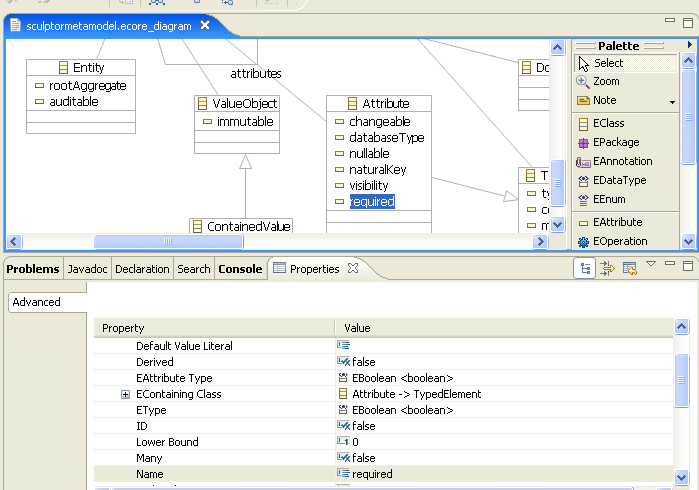
Figure 4. Screenshot of metamodel for required attribute
-
Open the
sculptormetamodel.genmodeland right click on the top node. Select Generate Model. -
Open
sculptordsl.xtextand addrequiredin the same way asnullablein theDslAttributesection. Note thatrequiredshould by default be treated as false when not specified. -
Run
GenerateSculptordsl.mweinorg.sculptor.dslproject. This can be done by right clickingGenerateSculptordsl.mweand selecting “Run as MWE Workflow”. -
Open
DslTransformation.extand add the “copy” of therequiredproperty in the same way as thenullableproperty in the create Attribute method.setRequired(attribute.required) -> -
Modify the code generation templates. In this case it was only needed to adjust the logic for the
constructorAttributesmethod, which is located inhelper.ext. -
Build with
mvn clean install. -
Install the DSL editor plugins and test the new feature with the reference application.
How to Add a New Core Concept
This section describes all steps of how to add a completely new concept, Consumer in this case. Consumer is implemented in Sculptor and since this description is very brief you have to look at the details in the source code to make any sense out of this.
-
Start with the Ecore meta model. Open the
sculptormetamodel.ecore_diagramwith the graphical editor.- Add
Consumerclass. - Add generalization link from
ConsumertoNamedElement, a Consumer has a name. - Add bi-directional aggregate association between
ModuleandConsumer, one Module can contain many Consumers, a Consumer belongs to one Module. - Add association from
ConsumertoService,serviceDependencies, used for dependency injection of Services into the Consumer. - Add association from
ConsumertoRepository,repositoryDependencies, used for dependency injection of Repositories into the Consumer.
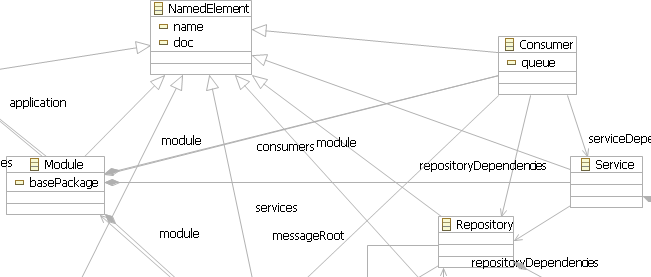
Figure 5. Screenshot of metamodel for consumer - Add
-
DSL grammar, located in
sculptordsl.xtext-
Define
DslConsumerDslConsumer : (doc=STRING)? "Consumer" name=ID "{" (dependencies+=DslDependency)* ("unmarshall" "to" (("@")?messageRoot=ID))? ("queueName" "=" queue=DslQueueIdentifier )? "}"; - Add
(consumers+=DslConsumer)*toDslModule - Add
DslDependencyin the same way as the existingDslRepositoryDependency - Run
GenerateSculptordsl.mwe2inorg.sculptor.dslto generate DSL meta model and DSL editor
-
-
DSL constraints checks, located in
SculptordslJavaValidator.javaandSculptordslChecks.chk.- Add
DslServiceDependencyin the same way as the existingDslRepositoryDependency,findServiceis already implemented insculptordsl.ext
- Add
-
Transformation of DSL model to Ecore meta model, located in
DslTransformation.extinsculptor-generator-core.- Add
consumers.addAll(module.consumers.transform()) ->to theModuletransformation. - Add
create sculptormetamodel::Consumer this transform(DslConsumer consumer)... - Add
module.consumers.transformDependencies() ->to theModuletransformation. - Add
transformDependencies(DslConsumer consumer)... - Add
sculptormetamodel::Service transformServiceDependency(DslDependency dependency)...
- Add
-
Meta model constraints, located in
constraints.chkinsculptor-generator-core.- Add
context Consumer ERROR "Not allowed to delegate to repository... - Add check of cyclic dependencies in
DependencyConstraintsclass
- Add
-
Code generation template
- Add
Consumer.xptand everything to generate for the Consumers. - Add properties for package and framework classes. This is done in
default-sculptor-generator.properties,properties.extandhelper.ext. - Add
EXPAND ConsumerinRoot.xpt, you needallConsumers()inhelper.ext, which can be implemented in the same way asallServices. - Add Spring stuff for the Consumers in
Spring.xpt.
- Add
How to define a Sculptor cartridge
Cartridges in Sculptor provide a means to package extensions to Sculptor that projects may enable or disable via the cartridges property. Some features within Sculptor itself are packaged as cartridges, for example the builders feature and MongoDB support.
To define a cartridge:
- Review overriding templates or transformations for a project and cartridges: reusable extensions to Sculptor
- Follow the steps in cartridges: reusable extensions to Sculptor to define a cartridge.
- The cartridge may either be packaged in the
sculptor-generator-coreproject itself or in a separate project.
